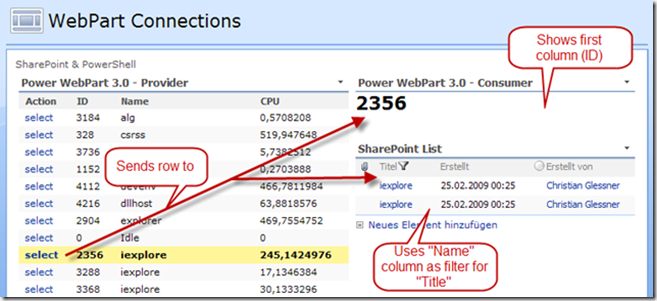Si bien la importante actualizacion al Blog que pude realizar el dia Domingo, cuando pude respirar un poco y publicar todo el material que tenia Semi Armado en Live Writer, me dio tiempo a ir comentandoles de las noticias mas recientes de la plataforma, en este caso les dejo otros articulos que seguramente les van a ser utiles.
La gente de SharePoint Kings esta en el inicio de un nuevo Gran articulo con el Paso a Paso para dominar las listas de KPIs en SharePoint, pilar de los proyectos de Inteligencia de Negocios. Este completo articulo nos permitira entender el funcionamiento y aplicarlo en nuestras implementaciones.
2 – Gestion De Proyectos en SharePoint
Este Blog que acabo de conocer, trata uno de los temas que mas me apasionan en el tema de SharePoint, la gestion de Proyectos, en particular un articulo sobre Que preguntas hacer al momento de Seleccionar herramientas que nos ayuden en los Proyectos, y muchos datos interesantes, se los recomiento completamente es una buena fuente de recursos.
3 – Graficos con Power WebPart
Si bien esta es una mas de las soluciones que se desarrollaron para darle capacidad de graficar datos a SharePoint con sus Listas y bibliotecas, esta alternativa, ademas de ser gratuita, es muy facil de implementar, mediante una aplicacion liberada en Codeplex y en base a los nuevos controles graficos liberados por Microsoft, de este tema hay mucho por hablar, mas teniendo en cuenta que las soluciones con Visifire y demas componentes le dan una potencia adicional a SharePoint y de cara al usuario final enriquece mucho las soluciones.
4 - THE SharePoint PowerShell Module (SPoshMod)
Nuevamente los Scripts de PowerShell para Sharepoint es el tema de la construccion de soluciones que nos permiten realizar tareas rutinarias o complejas de una forma simple, en esta oportunidad en base a la Version 2.0. Un Proyecto para evaluar, logicamente disponible en Codeplex.
5 – PowerTagCloud
El domingo les hablaba de la importancia de los TAG Clouds, profundizando mas en el tema me encontre con esta solucion, tambien de ILoveSharePoint en la cual, usando 100% Power Shell, se logra generar un interesante Cloud para usar en nuestros portales…
6 – Otro Dato de SharePoint 2010
Esta imagen, que esta dando vueltas por los distintos sitios que estan publicando informacion sobre SharePoint 2010 (En lo personal, y debido al NDA y como cuesta diferenciar que puedo publicar y que No puedo publicar, opte por no subir nada hasta que realmente tenga la confirmacion de poder hacerlo) esta imagen de lo que va a ser Visio Web Access y su incorporacion con Workflows, realmente me dejo asombrado por la nueva funcionalidad, y como una imagen vale mas que mil palabras, solo vean esto…
Interesante no? Y si bien hoy en dia podemos lograr esto con la version 2007 y el WebPart de Visio, no deja de asombrar la nueva forma de trabajo y la cantidad de novedades que vamos a tener en la 2010…
Y bueno, por el momento esto es todo, espero que les sean de utilidad estos links.